Visit Stories by Everyone and you will get 6 Free Photo Valentine's Cards including free shipping! Just click on "Create your Valentines Now" to get started and remember to use the code valentine at checkout under "Have a coupon?" to take advantage of this free offer. Click on "Recalculate" after you enter your coupon code to see that your order is $0 with free shipping. Your box of 6 cards would normally cost $5.34 before shipping. You do not have to enter any credit card information, simply click on "Submit your order" and leave that form blank. You should receive a confirmation by email for your order. This was super quick and now I have cute valentines cards for the family!
This photo website is by Scrapbooks Etc (a Better Homes and Garden magazine). There are 10 different Valentines designs. My order went thru successfully and the total was $0.00 and I didn't have to enter my credit card info either. This offer expires on February 1, 2009.
Here are click-by-click instructions on how to create your free Valentine's photo card and redeem this free offer:
1. I had to use Internet Explorer as my web browser for this offer because when I used Firefox I was unable to upload any photos. If you are having problems, try switching to IE.
2. Go to http://stories.scrapbooksetc.com/landings/valentine0209.php
3. Click on the red box "Create your Valentines Now" in the bottom right-hand corner.
4. Select one of the ten Valentine's Cards by clicking on the design you want
5. Click on the green button "build now"
6. Account Setup: create a new account by entering your first name, last name, email address and password. You can uncheck the box if you don't want to receive the weekly update newsletter from Scrapbooks etc.
7. Click on "Upload Photos" button below the preview of the design you selected. Or you can click on the "My Photos" in the top menu and then click on "Upload Photos".
8. Click on "Add Photos" and select a photo from your computer to upload.
9. Click on "Start Upload"
10. After you've successfully uploaded your photo, click on the text link "Go back to My Photos"
11. Click on "Back to Book" button in the top right-hand corner. They use the term "book" to refer to any photo project including cards.
12. You will see the Valentine card design you previously selected with your uploaded photo below it. Click on your photo and drag it onto the card.
13. Select the blue "Edit" button in the top right-hand corner of the photo to make changes to your photo and the border. Then click on "Done" button.
14. Click the "Preview" button to look at your design and confirm that you are done with your editing.
15. Click the "Order" button below the preview of your photo card.
16. Click "Continue Checkout" because the default package size is "Box of 6" and that is what the free offer is for.
17. You'll see your Shopping Cart with a subtotal of $5.34. You need to enter the coupon code valentine in the box under the text "Have a coupon?"
18. Click on "Recalculate" button after you enter the coupon code and you will see your subtotal change to $0.00.
19. Fill out your mailing address under the "Billing Information" then click the box at the bottom to copy it over to the "Shipping Information". Click on the "Next" button.
20. You should see your order summary with a total of $0.00. Click on the "Next" button.
21. Don't fill out any credit card information! Just leave it blank and click on "Place Order"
22. You're done! You'll see an Order Summary and you'll also receive an email with your order number.
Thanks to Pam for alerting me to this deal!
If you have any deals to share and/or you want to make sure you don't miss out on any of my deals, subscribe for free on the upper left hand side of my blog!
Enjoying every minute!
4 hours ago






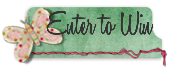








No comments:
Post a Comment